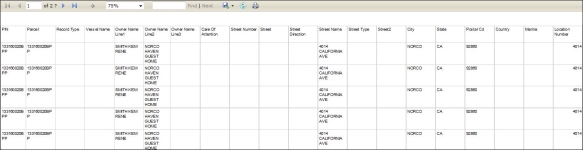Mass Mail Report - Vessels & Aircraft
Navigate:  Personal Property Appraisal > Reports > SRS Personal Property Reports
Personal Property Appraisal > Reports > SRS Personal Property Reports
Description
Generate a mass mailing of property statements to selected personal property account holders of vessels and aircraft. This report includes details, such as taxpayer account number, business code, record type, roll code, parcel number, ownership name, mailing address, DBA, and situs address.
Steps
-
From the Personal Property Appraisal Reports list, click Mass Mail Report - Vessels & Aircraft.
- On the Custom Reports Selection Options screen, choose Personal Property Account Search and click Next.
- On the Custom Reports - Account Selection screen, make a selection from the Tax Year drop-down list. Enter other relevant information and click Next.
-
On the Enter Report Parameters screens, enter the tax year and effective date.
-
Make a selection from the Accounts to Include drop-down list.
- Enter or select the estimated mail date.
-
Click View Report to open the report in a separate browser window; or click Submit to Batch to open the Monitor Batch Processes screen.
-
Click to select the completed process to open the View Batch Process Details screen.
- In the Report panel, click the hyperlink to open the generated mass mailing report.
-
Click Close to end the task.